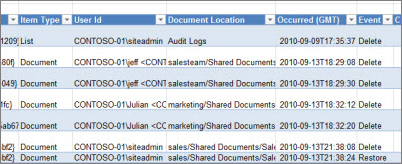SharePoint 2016
8 reasons why Intranet in SharePoint rocks!
http://sharepointmaven.com/why-sharepoint-intranet-rocks/
Business Value and SharePoint
http://www.expertsofsharepoint.com/business-value-sharepoint/
Office 365
Reinventing business processes in SharePoint and Office 365
https://techcommunity.microsoft.com/t5/SharePoint-Blog/Reinventing-business-processes-in-SharePoint-amp-Office-365/ba-p/69260
SharePoint 2013
How IT Can Pitch SharePoint for Business Decision Makers
https://www.avepoint.com/blog/avepoint-blog/can-pitch-sharepoint-strategic-business-platform-decision-makers/
Why Use SharePoint?
https://en.share-gate.com/blog/why-use-sharepoint-its-benefits-between-two-farms
What business value does SharePoint provide?
https://www.winxnet.com/blog/blog-home/sharepoint-business-value/
Older Legacy
Found good article on why should you use SharePoint
http://www.onsearchinteractive.com/microsoft-sharepoint/fully-leveraging-microsoft-sharepoint-questions-to-ask/
Would you like to provide your employees with an internal website/platform where employees can communicate, share/store documents and content, collaborate on projects/documents, search for internal information and expertise, execute business processes online (i.e. submit an expense report for approval), and consume business information for decision making (i.e. business intelligence)
How do employees learn about new business process, policies, or any other important communication?
Are you only relying on email?
How do employees access company applications, services, forms, contact information, and documents?
How do employees find certain expertise within the company?
How do employees collaborate in projects?
Do your employees take online training today?
How do employees share the projects that are working on, their interest or any other info that may be relevant to the rest of employees?
Do you know how much time your employees spend searching for info and the cost of that time?
How are you dealing with business process/document approvals? (i.e purchase requests, travel expense)
How do you access the company directory? Is it visual? Can you see the relationship of employees?
If an employee left right now and sue the company, how would you lock all the content he was involved?
Do you have document retention/archive plans or policies and if so what are they?
How do you manage records for compliance (i.e. controlling changes to document such as policies, declare records so they cannot be edited or deleted and sent to the proper record center)
How are forms being handled today? (i.e. in paper)
How are you managing version control?
What about auditing of documents?
How are forms being handled today? (i.e. in paper)
How does IT manage the onboarding process? (ie. assign PC, give access to email, etc)
How much is spent in paper and document storage on a monthly basis?
How do you collaborate in projects with parties outside of the company?
How do you manage the publication of web content today?
How is the procedure to upload and store documents?
How do you control access to documents?
How are documents signed today? (i.e. paper)
How does management get information/reports on Key Performance Indicators (KPIs)?
All solved by SharePoint