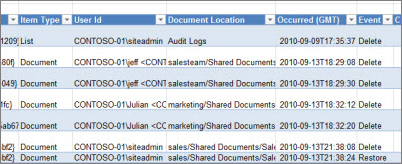Color Status Indicator
Verified 2016
http://christine-payton.com/color-coding-a-sharepoint-list/
Grade Example
Create Numerical Column named Score
Create Calculated Column named Grade
=IF([Score]>89,"A",IF([Score]>79,"B", IF([Score]>69,"C",IF([Score]>59,"D","F"))))
Create Calculated Column named Color … hidden in final view
=IF([Score]>89,"Green",IF([Score]>79,"Green", IF([Score]>69,"Yellow",IF([Score]>59,"Red","Red"))))
Create Calculated Column named Status … note must be numeric
=CONCATENATE("<div style=",CHAR(34),"height:20px;width:20px;border-radius:3px;background-color:",[Color],CHAR(34),"> </div>")
UPDATE: border-radius:100% changes it to circle
More
My 'Title' field returns the following results:
ie: Gold.png
I want to remove '.png' and just leave the word 'Gold'
=REPLACE([Title],SEARCH(".png",[Title]),"4","")
References
https://support.office.com/en-us/article/IF-function-7025be14-5665-43d0-af20-8293d1fe9d3a
https://www.w3schools.com/tags/ref_colornames.asp
Calender
http://eimagine.com/sharepoint-color-coding-your-calendar-by-category-tutorial/
Calendar - Office 365
https://stoneridgesoftware.com/creating-a-color-coded-calendar-in-sharepoint-online/