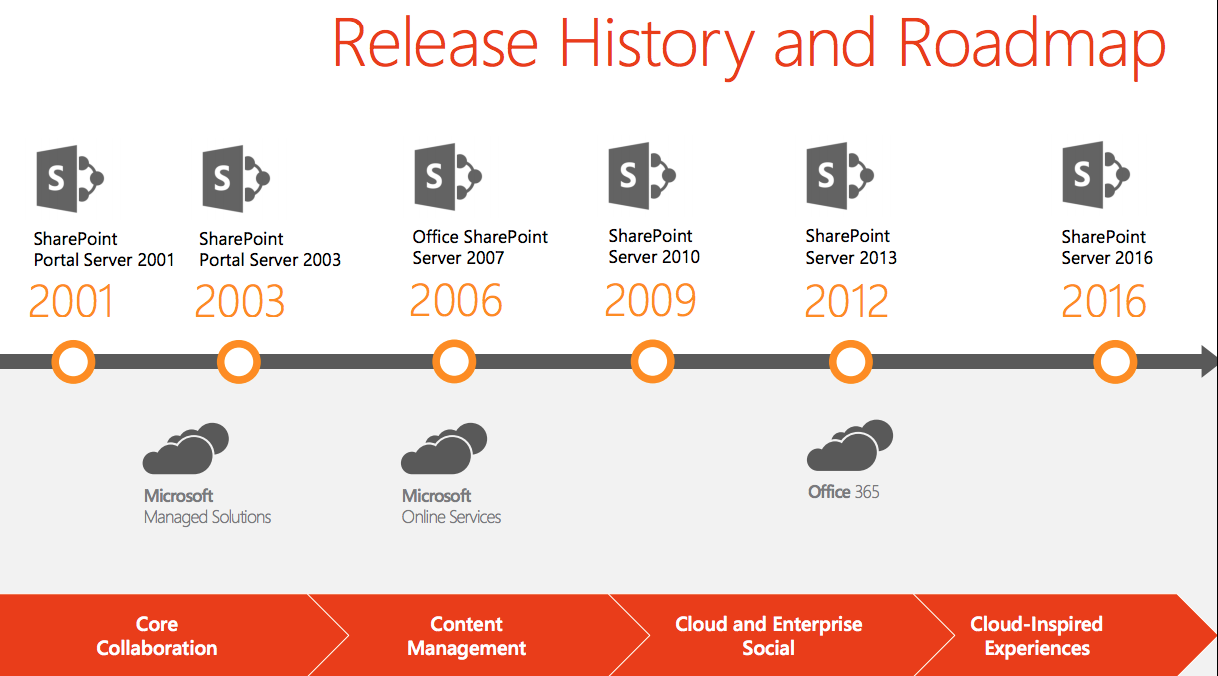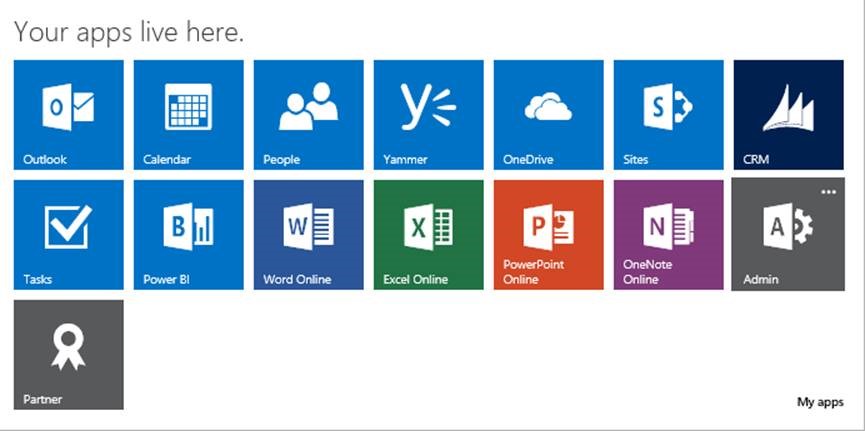Office 365 (11.16.2018)
Office 365 User Portal
http://portal.office.com/
Office 365 or Microsoft 365
Admin Center Links
Admin Portal Home
https://admin.microsoft.com/AdminPortal/Home#/homepage
Usage
https://admin.microsoft.com/AdminPortal/Home#/reportsUsage
Users
https://admin.microsoft.com/AdminPortal/Home#/users
Groups – Office 365 Groups
https://admin.microsoft.com/AdminPortal/Home#/groups
Service Health
https://admin.microsoft.com/AdminPortal/Home#/servicehealth
Delve
https://delve.office.com/
OneDrive Admin Center
https://admin.onedrive.com/
Teams
https://teams.microsoft.com
SharePoint Admin Portal
Office 365 - SharePoint - Hidden or Secret URLs
Microsoft hides many URLs that can be valuable to any SharePoint or M365 administrator. However note as always that you should test all the following links in your test or dev environment. So here is a list of very informative URLs "hidden" in SharePoint. Just substitute your site collection URL for http://intranet.contoso.com, http://siteurl, or http://yourservername/sites/yoursite/
New Portal
https://yourcompany.sharepoint.com/_layouts/15/online/AdminHome.aspx

SharePoint
SharePoint Home
https://yourcompany.sharepoint.com/_layouts/15/sharepoint.aspx

SharePoint Admin Center
https://yourcompany.sharepoint.com/_layouts/15/online/SiteCollections.aspx
![image_thumb1[1] image_thumb1[1]](https://lh3.googleusercontent.com/-BwzU0JaRpcs/W_RtsIhXKJI/AAAAAAAAFSE/h7z-c5DakBIOcqQCJrhbjZIJcSmFwNeDQCHMYCw/image_thumb1%255B1%255D_thumb?imgmax=800)
Classic

New – Preview
Top Level Site
https://company.sharepoint.com/SitePages/Home.aspx
Content Type Hub
https://company.sharepoint.com//sites/contentTypeHub/_layouts/15/mngctype.aspx
Create List and Library
https://company.sharepoint.com/_layouts/create.aspxPeople and Groups Set Up
https://company.sharepoint.com/_layouts/15/permsetup.aspx
Office 365 Group - Site Collection Permissions
https://<tenant>.sharepoint.com/sites/<group>/_layouts/15/people.aspx
https://<tenant>.sharepoint.com/sites/<group>/_layouts/15/user.aspx

Search – Classic
https://company.sharepoint.com/search
Site Content and Structure
https://company.sharepoint.com/_layouts/sitemanager.aspxSite Settings
https://company.sharepoint.com/_layouts/15/settings.aspx
Slide Library (Manual link required) * broken
https://company.sharepoint.com/_layouts/15/slnew.aspx?FeatureId={0be49fe9-9bc9-409d-abf9-702753bd878d}&ListTemplate=2100 Note requires older browser add-on
User Information List
https://company.sharepoint.com/_catalogs/users/simple.aspxhttps://company.sharepoint.com/_catalogs/users/detail.aspxhttps://company.sharepoint.com/_layouts/15/people.aspx?MembershipGroupId=0Web Analytics Report – Summary
https://company.sharepoint.com/_layouts/usage.aspxWeb Part Maintenance Page
Classic
https://company.sharepoint.com?contents=1
Just add ? contents=1 after any page.
Modern
append ?maintenancemode=true to the end of the URL for the page. For example:
https://contoso.sharepoint.com/teams/SitePages/Home.aspx?maintenancemode=true
Modern Site Web Part Maintenancemode Reference
https://support.office.com/en-us/article/open-and-use-the-web-part-maintenance-page-eff9ce22-d04a-44dd-ae83-ac29a5e396c2
Appendix – Careful
Permissions
https://<tenant>.sharepoint.com/sites/<group>/_layouts/15/people.aspx
https://<tenant>.sharepoint.com/sites/<group>/_layouts/15/user.aspx